Guide: How to Sell Art on Saatchi Art

Selling artwork is a complex endeavor that requires a significant investment of time and energy, much like selling any other product. However, with paintings and sculptures, there are a few key considerations: it's crucial to present your product professionally and find your specific audience. One of the world's leading platforms for selling art is Saatchi Art.
Previously, we published an article that provided a detailed guide to the Saatchi Art registration process. In this article, we will walk you through the process of creating a listing. For your convenience, we've also created a video detailing and demonstrating all the steps for listing a painting on the Saatchi Art platform:
Creating a Listing on Saatchi Art
All information on this platform must be in English. It's essential to double-check your data for accuracy, as the administration may freeze or deactivate your account if there are any discrepancies. Be sure to review the item's dimensions, weight, and price before publishing.
Step 1: Title and Photos
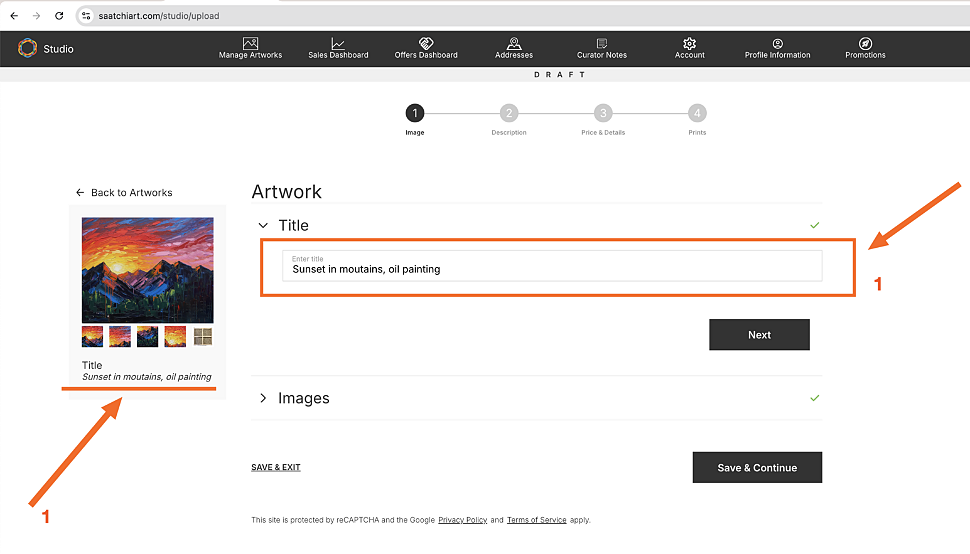
1.1) Log in to your account and click the large "Add New Artwork" button.
1.2) The artwork title should not exceed 65 characters.
1.3) A strong, accurate title is key to a successful listing and increases the likelihood of a sale. The title should be unique, but also easy to remember.
1.4) Search engines like Google also index products published on Saatchi Art. Therefore, you can add a noun (e.g., "painting", "sculpture", "graphics", "drawing", "imprint", "etching", etc.) or the creation technique (e.g., "oil painting", "acrylic painting", etc.) to your title. A finished title might look like: "Sunset in moutains, oil painting".
1.5) The most important part is the PHOTOS.
A buyer on the other side of the world needs to see your photos to make a decision. Does the painting appeal to them? Will it look good in their space? Is it high-quality? What are its dimensions? What are the colors and tones? Even if your description is sparse or poorly written, your photos must be of the highest quality.
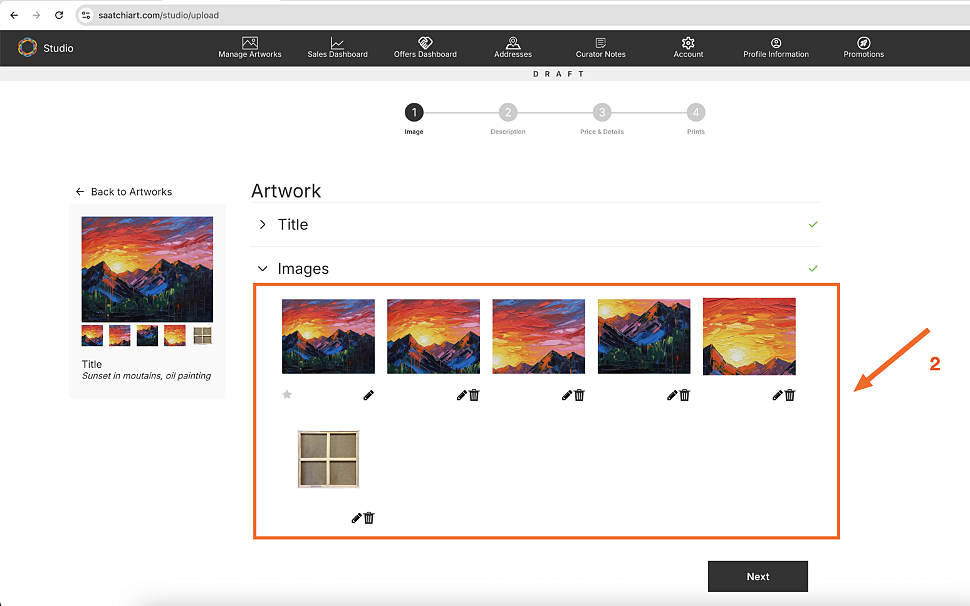
Use side lighting on the front of the painting or photograph it outdoors. Natural light is the best, as it's organic and can reveal the full potential of your work's light and color. Saatchi Art allows you to upload only 6 photos. Video is not supported on this platform. So, when selecting your photos, choose the very best ones:
- The first photo should be a full-frontal view of the piece, preferably on a white background (or with no background at all, in which case the file should be in PNG format);
- For the second through fifth photos, we recommend uploading close-ups that show details like the artist's signature, protective marks, brushstrokes, the texture of the canvas, and the paint (in the case of sculptures, photos of the hallmark should also be included);
- The final photo should be of the back of the painting (or sculpture). For paintings, buyers want to see the product's quality. For example, a high level of professionalism is demonstrated when the canvas staples are on the back of the stretcher bars, not on the side. Show off all the advantages of your artwork—the textured brushstrokes, the interplay of colors—to highlight its high quality, especially given the high level of competition. You can also photograph the painting on an easel, in your studio, or holding it in your hands to convey its scale, better represent it, and immerse the viewer in the artistic atmosphere.
Below each photo, there is a "caption" field where you can describe the content of the image, which helps users better understand it.
Step 2: Description - Category, Style, Dimensions, and Keywords
This is a crucial and straightforward step; you just need to take the time to correctly fill in all the information.
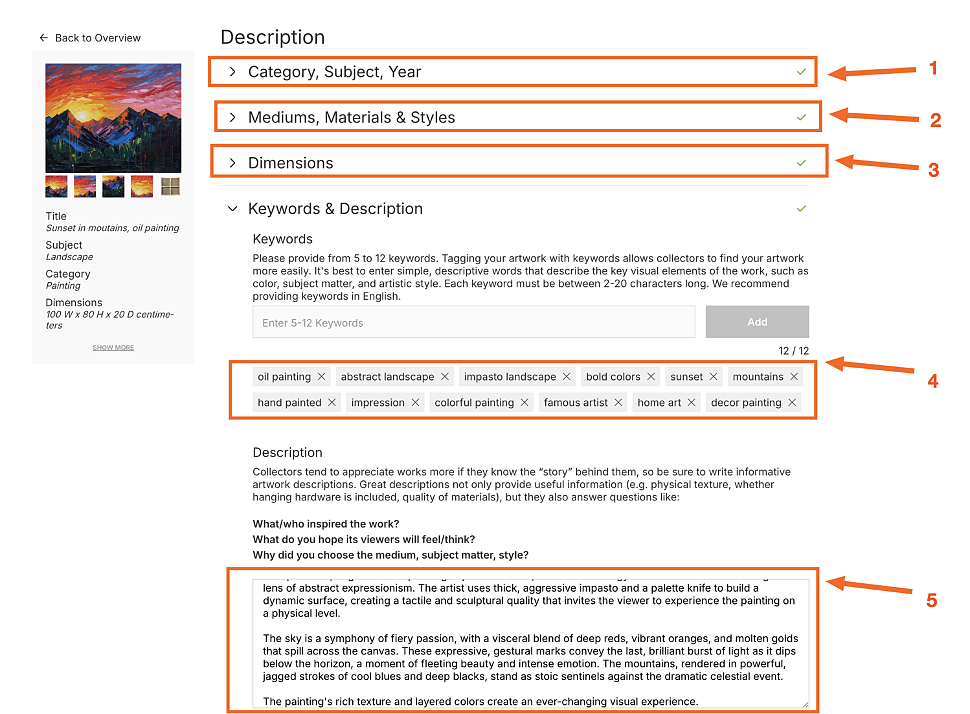
Pay special attention to the keywords (point 4) and the description (point 5).
Point 4. Saatchi Art allows for 12 keywords, each not exceeding 20 characters. When choosing keywords, think about popular search queries that could actually lead a user to your product. If a painting depicts a mountain landscape, don't use the keyword "folk art," as there will be no relevance, and you'll waste a valuable keyword that could have led to a sale.
Point 5. The product description on Saatchi Art cannot exceed 1000 characters. This is a small space, so try to include only the most important details. Describe the inspiration behind the piece, the location (if it's a landscape), your technique, and highlight the originality, complexity, and conceptual nature of the painting to make it stand out from a million others. Use a high-quality translation to ensure your ideas are correctly understood by users.
Step 3: Pricing the Artwork for Sale
Next, you'll need to specify the item's characteristics (whether the painting is on a stretcher, if it's framed), its packaged weight, and its price.
For example, the average weight of a 60 x 80 cm painting without a frame in a cardboard box is 6-8 kg.
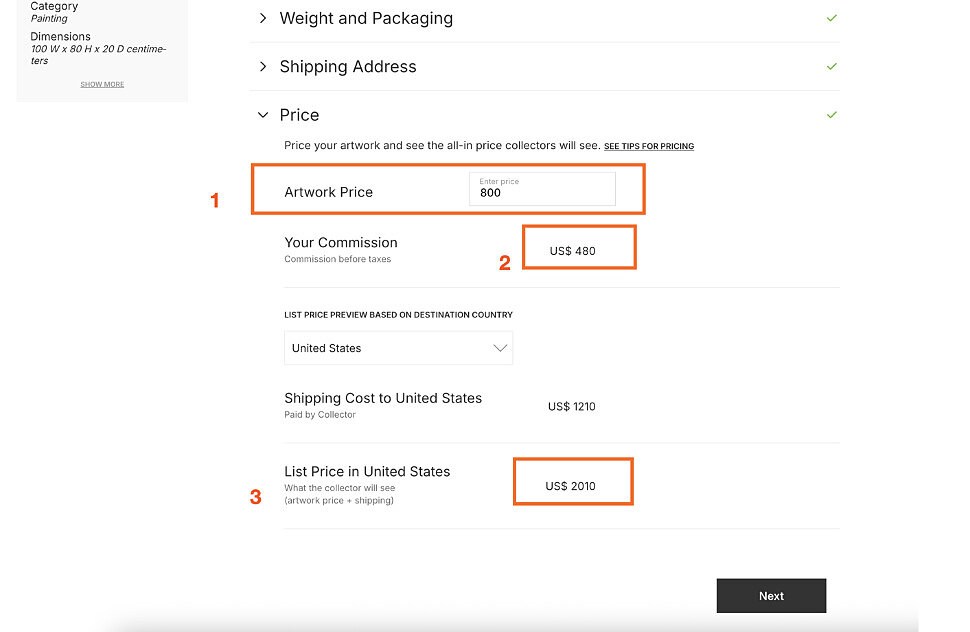
A critical point in this step is the price—the amount you're willing to sell your painting (or sculpture) for. However, pay close attention to the commission, which is 40%. This means if you set the price at $800 (point 1), you will receive $480 (point 2). The price shown to the buyer on the Saatchi Art website may be $2000 (point 3), as it includes shipping to the US. Therefore, calculate your price correctly to ensure you receive your desired earnings and don't end up with a loss.
Final Step: Publishing
In the final step, the system will offer you the option to sell prints of your painting (or drawing/etching). Not all users can afford to buy an original painting for $800, $1600, or even $10,000. So, platforms like this offer the option to order a high-quality, exact copy printed on canvas. If your original photos are of high quality and your subject is interesting and conceptual, you can earn money by selling limited-edition prints of your work.
After that, all you have to do is click the "Publish" button. Double-check all the details—dimensions, weight, price, and ensure all your photos have been uploaded successfully.
Selling art is a slow process. Therefore, we recommend not expecting quick sales. Don't give up, and keep publishing new works.
If you encounter any difficulties or need assistance, you can contact the Saatchi Art Help Center by filling out a simple online form.
Read also - A popular article for contemporary artists and sculptors Top 6 Online Galleries for Selling Paintings and Sculptures, where collectors from all over the world often buy art
For more interesting and useful news, follow us on social media:

